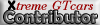DIY- CarPC
#1
DIY- CarPC
There are tons of options for building a CarPC, this is just how mine was done. Spend lots of time researching what you're going to do and how before even starting this. And have fun
Tools needed -
Speaker wire (12 gauge)
Wire stripper tool
Ring connectors
Speaker terminals (Radio Shack)
Philips head screw driver
Electric tape
Dremel tool
Zip ties
Bondo / liquid plastic
Sand paper
Paint
Parts -
Motherboard (Via Epia series)
RAM (512MB)
Touchscreen (7 inch Lilliput)
Hard Drive (Western Digital 200GB)
Power supply (M1-ATX)
USB hub
USB GPS Receiver
Wifi antenna (D-link)
Stock radio trim piece
Head Unit with aux input connection in the back
Cables (molex power, IDE, etc.)
Before starting anything like this I recommend knowing how to put a regular computer together. Also, go to mp3car.com for great information on building a CarPC.
Start by removing the stock radio trim piece. This is done by opening the ash tray and grabbing hold of the corner of the trim peice. Pull the trim piece towards you firmly and work your way around. There are only tabs holding it in, no screws. Disconnect all the plugs for the clock, hazards, AC, etc.
Remove the stock radio by unscrewing it from the dash and unplugging everything in the back of it.
Remove the ash tray and cigarette lighter piece by unscrewing it. The screws are inside the dash pointed towards the opposite way of the radio screws. Unplug all connectors.
Take the stock radio trim piece and the front monitor housing from your touchscreen and create one trim piece. This is done by cutting up the stock radio trim piece until the monitor piece will fit inside it:

then use bondo to fill it. and sand it. and paint it.


Then hook the monitor up to the new trim piece.
Disconnect your battery at the very before continuing and don't re-connect it until the end unless you have to test wires for power.
Install your new head unit per this DIY. The only difference is that we want the head unit to go where the cigarette lighter and ashtray were. This is done by cutting the plastic brackets that the ashtray was screwed into so the new head unit will fit.

The new head unit should fit perfectly with the dash squeezing it into place and no screws needed. Just be sure to test fit it a few times while your cutting the brackets so you don't cut too much
Next install the hard drive in the glovebox. To remove the glovebox just unscrew the six screws (3 on top inside 3 on bottom outside), open the glovebox door and pull it straight down to pop it out. It just has two tabs holding it in. There is one plug for the glovebox light that needs to be unplugged.

The hard drive can be placed vertically in the top right corner of the glovebox. Be sure the plugs aren't blocked.
You'll need to make a small hole in the back of the glovebox for the cables:

The USB hub can be glued at an angle to the glovebox door. Route all cables out the hole in the back of the glovebox.

The USB hub cable, hard drive IDE cable and hard drive power cable should all be routed into the old radio area. Be sure to do it out of the way so that it doesn't get squashed when the glovebox is re-installed.

Next, install the power supply. I mounted it onto another piece of waffle board found at Radio Shack:

Next run the power cable direclty from the battery to the power supply. Using the speaker wire connect one end to the battery with a ring connector:


Next we'll connect the power supply ground and ignition cables. They are the black (ground) and white (ignition) wires in the last picture. The ground should be connected to the other grounds already done.

The ignition wire is hooked up to a power wire that only gets power when the ignition is turned on. Luckily since we took out the cigarrette lighter and ashtray we can use one of those. I used the ashtray. (It's best to test these because I can't guarentee your wires will be the same colors)

Next hook everything into the motherboard. Start with the power cable from the power supply:

Plug the hard drive IDE cable into the motherboard, USB hub cable into MB, and aux input from head unit to the green sound card plug

Next plug in the Monitor fan cable to the motherboard and the VGA (monitor) cable and USB cable both into the motherboard

Next plug in your GPS antenna and Wifi antenna in the glovebox
you did everything right you should see this when you turn the ignition

Tools needed -
Speaker wire (12 gauge)
Wire stripper tool
Ring connectors
Speaker terminals (Radio Shack)
Philips head screw driver
Electric tape
Dremel tool
Zip ties
Bondo / liquid plastic
Sand paper
Paint
Parts -
Motherboard (Via Epia series)
RAM (512MB)
Touchscreen (7 inch Lilliput)
Hard Drive (Western Digital 200GB)
Power supply (M1-ATX)
USB hub
USB GPS Receiver
Wifi antenna (D-link)
Stock radio trim piece
Head Unit with aux input connection in the back
Cables (molex power, IDE, etc.)
Before starting anything like this I recommend knowing how to put a regular computer together. Also, go to mp3car.com for great information on building a CarPC.
Start by removing the stock radio trim piece. This is done by opening the ash tray and grabbing hold of the corner of the trim peice. Pull the trim piece towards you firmly and work your way around. There are only tabs holding it in, no screws. Disconnect all the plugs for the clock, hazards, AC, etc.
Remove the stock radio by unscrewing it from the dash and unplugging everything in the back of it.
Remove the ash tray and cigarette lighter piece by unscrewing it. The screws are inside the dash pointed towards the opposite way of the radio screws. Unplug all connectors.
Take the stock radio trim piece and the front monitor housing from your touchscreen and create one trim piece. This is done by cutting up the stock radio trim piece until the monitor piece will fit inside it:

then use bondo to fill it. and sand it. and paint it.


Then hook the monitor up to the new trim piece.
Disconnect your battery at the very before continuing and don't re-connect it until the end unless you have to test wires for power.
Install your new head unit per this DIY. The only difference is that we want the head unit to go where the cigarette lighter and ashtray were. This is done by cutting the plastic brackets that the ashtray was screwed into so the new head unit will fit.

The new head unit should fit perfectly with the dash squeezing it into place and no screws needed. Just be sure to test fit it a few times while your cutting the brackets so you don't cut too much
Next install the hard drive in the glovebox. To remove the glovebox just unscrew the six screws (3 on top inside 3 on bottom outside), open the glovebox door and pull it straight down to pop it out. It just has two tabs holding it in. There is one plug for the glovebox light that needs to be unplugged.

The hard drive can be placed vertically in the top right corner of the glovebox. Be sure the plugs aren't blocked.
You'll need to make a small hole in the back of the glovebox for the cables:

The USB hub can be glued at an angle to the glovebox door. Route all cables out the hole in the back of the glovebox.

The USB hub cable, hard drive IDE cable and hard drive power cable should all be routed into the old radio area. Be sure to do it out of the way so that it doesn't get squashed when the glovebox is re-installed.

Next, install the power supply. I mounted it onto another piece of waffle board found at Radio Shack:

Next run the power cable direclty from the battery to the power supply. Using the speaker wire connect one end to the battery with a ring connector:


Next we'll connect the power supply ground and ignition cables. They are the black (ground) and white (ignition) wires in the last picture. The ground should be connected to the other grounds already done.

The ignition wire is hooked up to a power wire that only gets power when the ignition is turned on. Luckily since we took out the cigarrette lighter and ashtray we can use one of those. I used the ashtray. (It's best to test these because I can't guarentee your wires will be the same colors)

Next hook everything into the motherboard. Start with the power cable from the power supply:

Plug the hard drive IDE cable into the motherboard, USB hub cable into MB, and aux input from head unit to the green sound card plug

Next plug in the Monitor fan cable to the motherboard and the VGA (monitor) cable and USB cable both into the motherboard

Next plug in your GPS antenna and Wifi antenna in the glovebox
you did everything right you should see this when you turn the ignition

#5
Originally Posted by Tuscani
cd decks are still much beter than computers because decks are faster, and also there is no cd drive on the computer is all usbs flash memory.
So does the deck RCA out to the amp, or into the PC, or does the PC rca into the deck?
#8
well this is really not made for speed this computer setup is slow and i mean REALLY slow, its just made for music and video playing and gps, cost easily 2000 all depnding on what setup you want to run you have alot of choices and you should choose on weather or not u want to play games, videos, music.. etc. its a fun install and not as hard as you think just follow my instructions and you will be fine if you want i can help you install it if ur having trouble. as for ur question 2tone, the speakers are hooked up to the deck and are routed to the pcvia rcas so its kinda weird because its possible to listen to music on ur deck and also at the same time watch a movie with the sound over the music thats the only bad part about it, but barley use the cd player but it does come in handy its allways inportant to have some sort of cd player in the car allways more user compatible than a pc. but mostly carry a 1 gb flash memory with tons of songs and if i want to save some on the hard drive i have the choice to do that, but i tend to try not to use its memory as much as possible.
Thread
Thread Starter
Forum
Replies
Last Post
kumanan
Car Parts For Sale
11
05-28-2007 10:59 PM
meissen
Chit Chat
46
10-26-2005 07:28 AM
Currently Active Users Viewing This Thread: 1 (0 members and 1 guests)